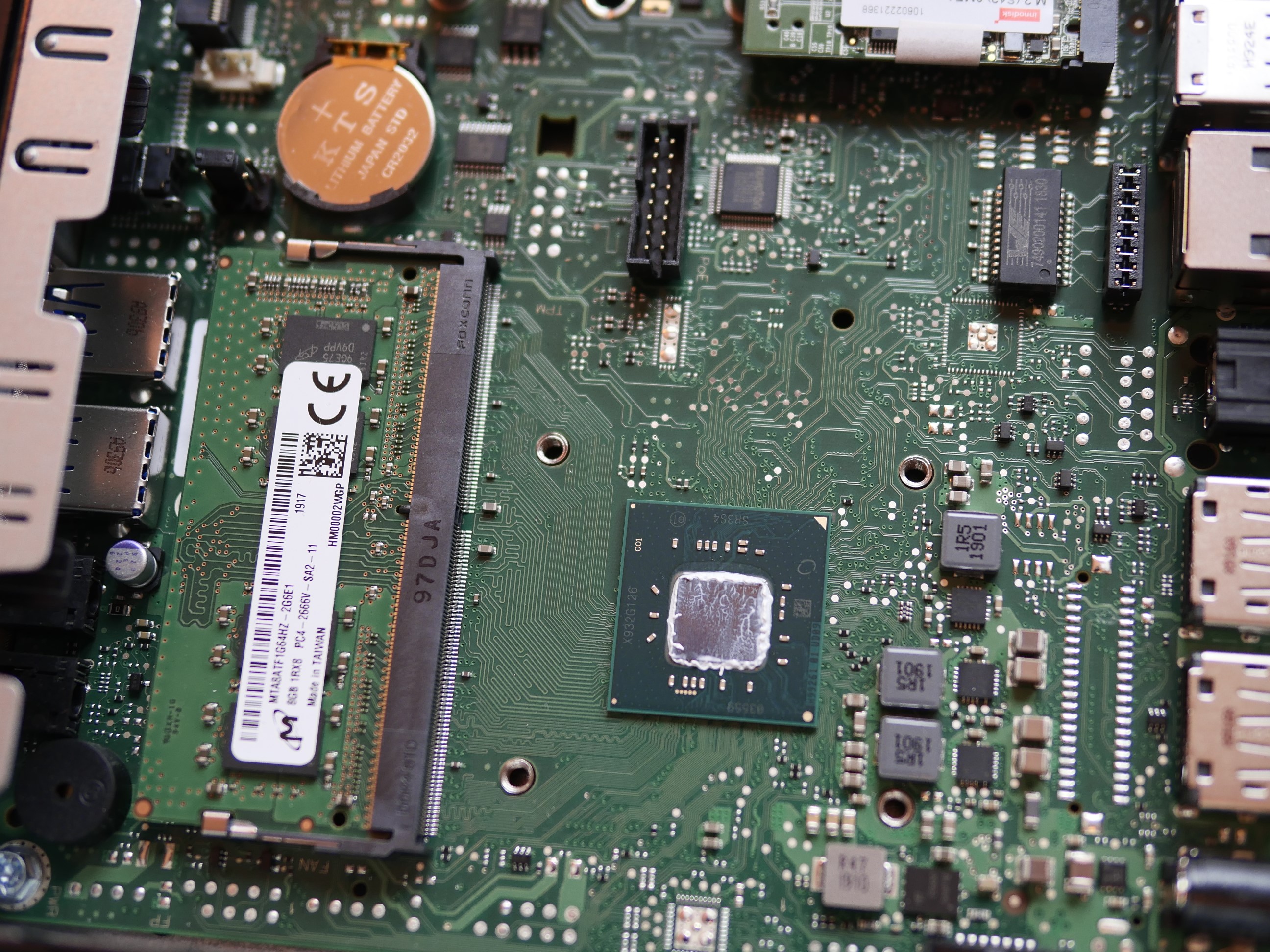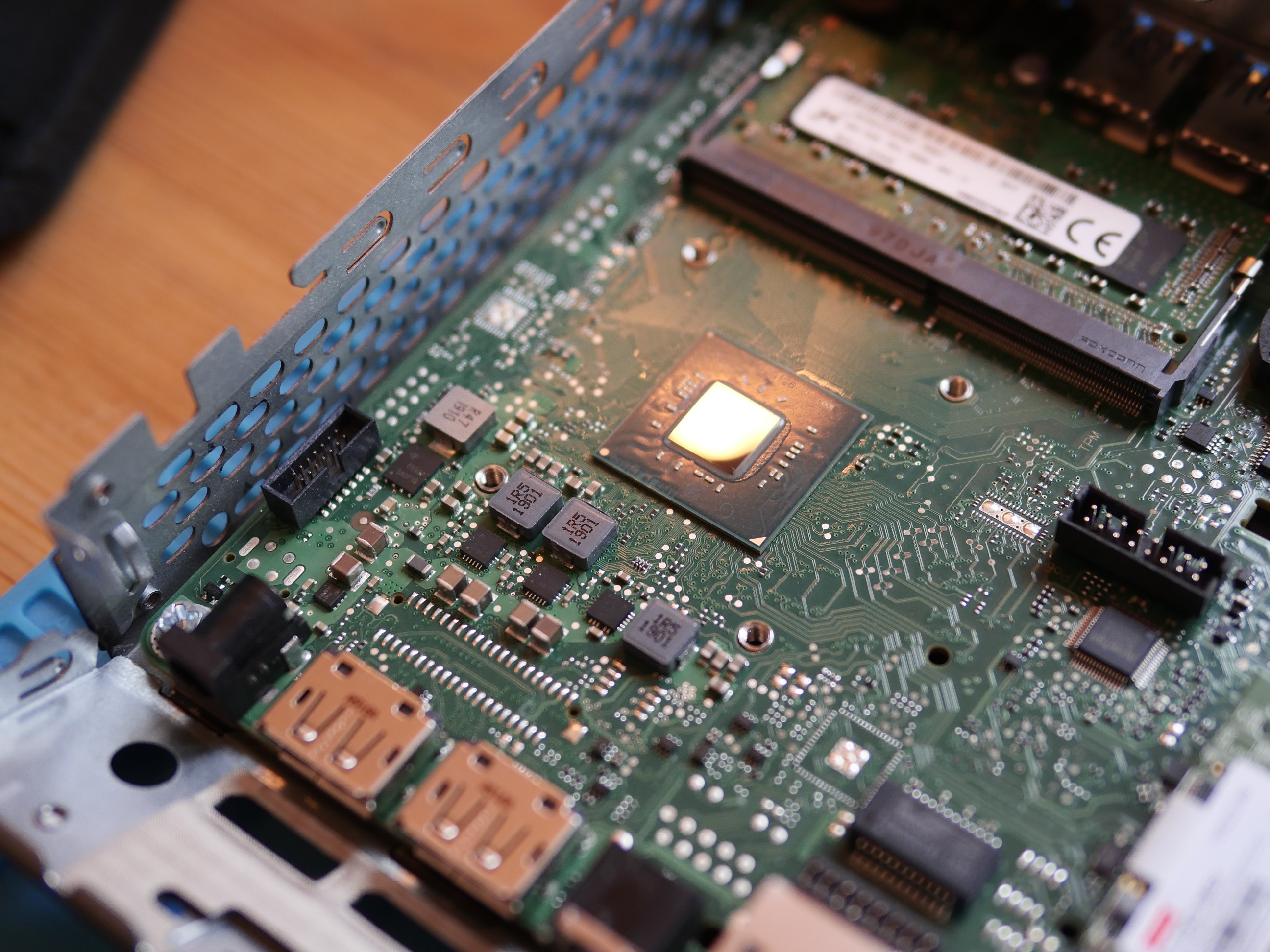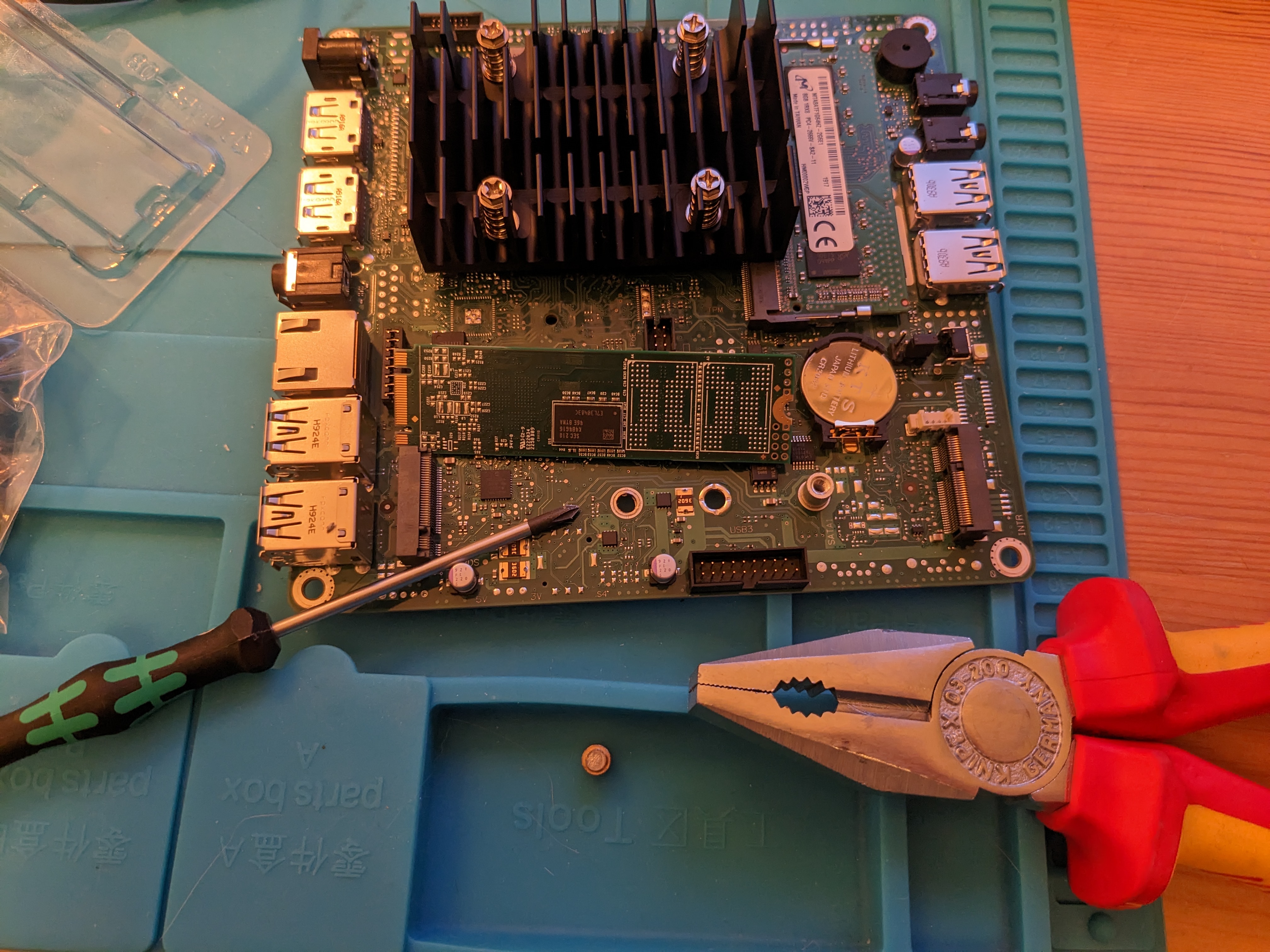Fujitsu Futro S740 homelab
Motivation
Ive bought some Fujitsu futro s740 thin clients because of the mydealz hype and i really like them. I played around with the idea of trying clustering on real hardware with kubernetes, proxmox, glusterfs, ceph and more. This was the perfect candidate. After i bought one and ordered 3 more (+1 for a friend). Basically 1 loadbalancer + 3 nodes or 4 nodes configuration.
The devices came in pretty good condition. Only one had slightly scratches on the case edge. All clients were not very dusty and well packaged. Here i want to dump my brain cache and collect my experiences with the machines. Join a journey full of measuring things and some pictures :)
Power and heat management
After a small test and inspection i ran some stress -c4 on a fresh Ubuntu 22.04 server installation on the 16 GB M2 SSD with 4GB RAM.
TLDR
Power draw. Renewing the old thermal compound was also worth it (for me).
| state | power draw | old paste | arctic mx-4 |
|---|---|---|---|
| idle | ~3.0 W | 45 °C | 35 °C |
| max cpu | ~11.6 W | 74 °C | 74 °C |
Idle CPU load (out of the box)
At idle conditions the power consumption went down to the 3 W range. In my opinion this is an awesome base for a homelab. It was measured with an Shellyplug S integrated into home assistant.
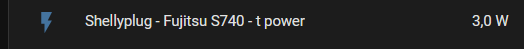
Next screenshot shows the temperatures while the machine is idling (htop and lm-sensors)
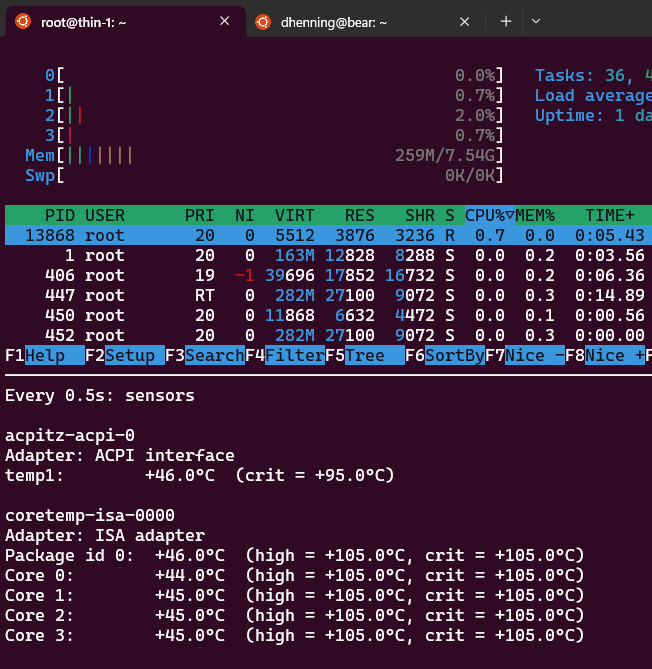
Full CPU load (out of the box)
I ran stress to simulate cpu load and got to an maximal power cosumption of ~11.6 W. The temperature rose up to ~74° C max.
stress --cpu 4 -v
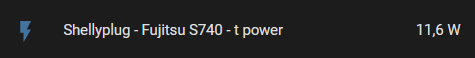
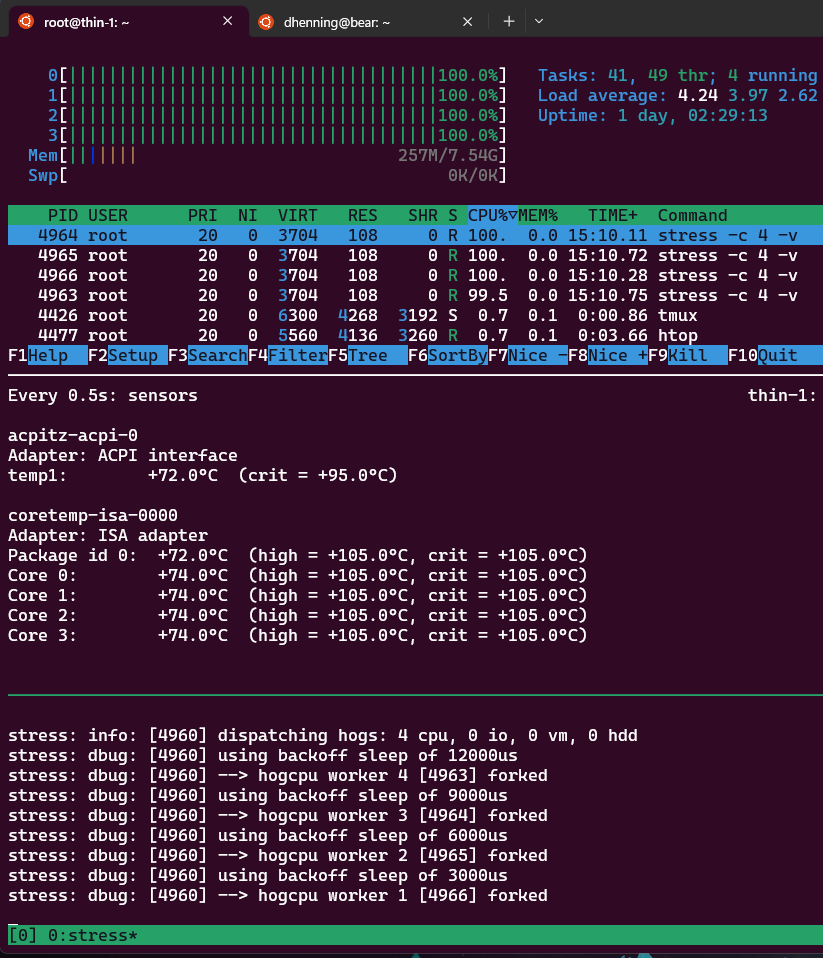
Cleanup and thermal compound replacement
I removed the 4 screws holding the passive heatsink inplace and cleaned the thermal compound (the white stuff) with isopropanol.

Ive also removed the sticker with some isolation foam on it, because it was mostly eaten away by isopropanol anyway:
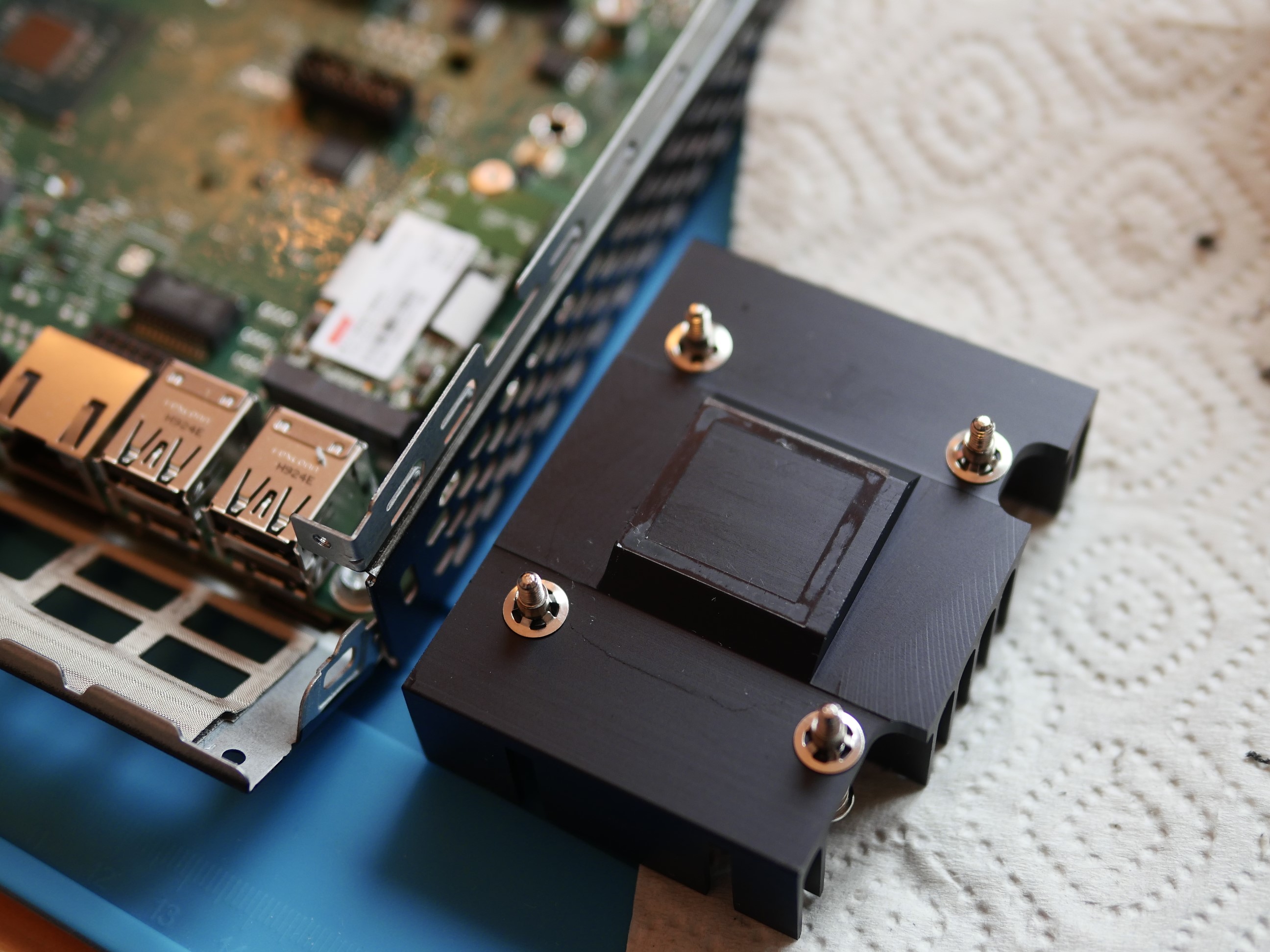
The paste was replaced with Arctic MX-4 thermal compound ive had lying around. Lets compare the results:
Idle CPU load with arctic mx-4
At idle CPU load the temperature went down to ~35° C using the new thermal compound paste.
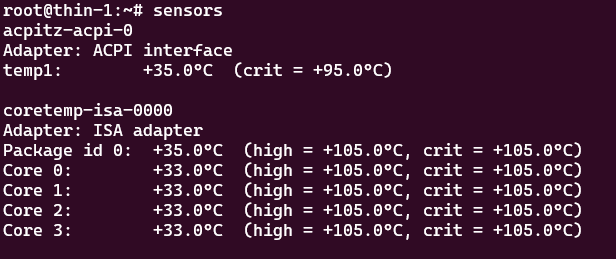
Full CPU load with arctic mx-4
Again stressed with: stress --cpu 4 -v and this time the temperature set at about ~67 °C. Yay, worth it.
Edit: in the later testing i get the temperature to 74°C after a long time. Still worth it i think because praise the machine.
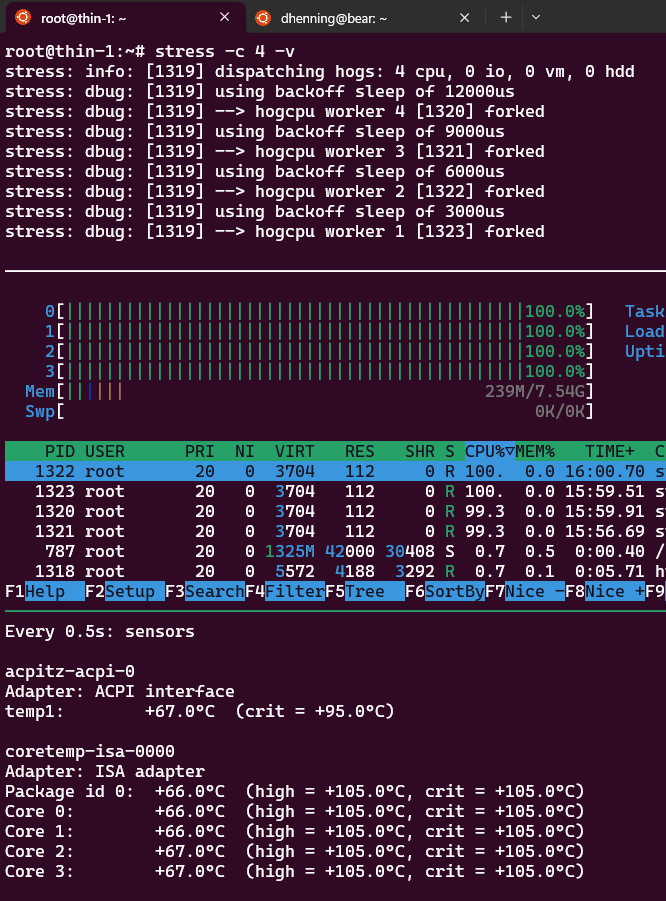
Power bricks and USB-C
I bought some usb-c power supplys, because this stuff is very usefull now and in the future. Thanks EU! I was interested if there is much difference in the effeciency of them. The tested configuration was 4 GB ram und the "builtin" m2 16 GB sata ssd. The i tested the following candidates with an shelly plug and sharkgeek storm2 powerbank. Disclaimer: i do not know how precise both measure in this regions, but the trend is enough.

ADP-40PH 40 W (Original vendor)
Tested with 4GB RAM and M2 16 GB SATA SSD.
ADP-40PH 40W Idle
~3.1 W
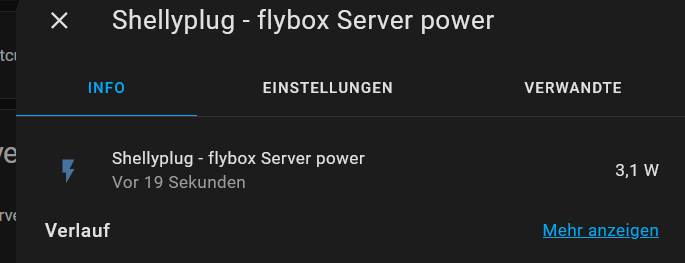
ADP-40PH 40W Full CPU Load: stress
~11.3 W
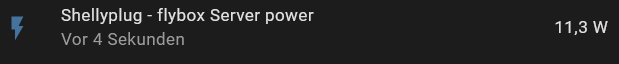
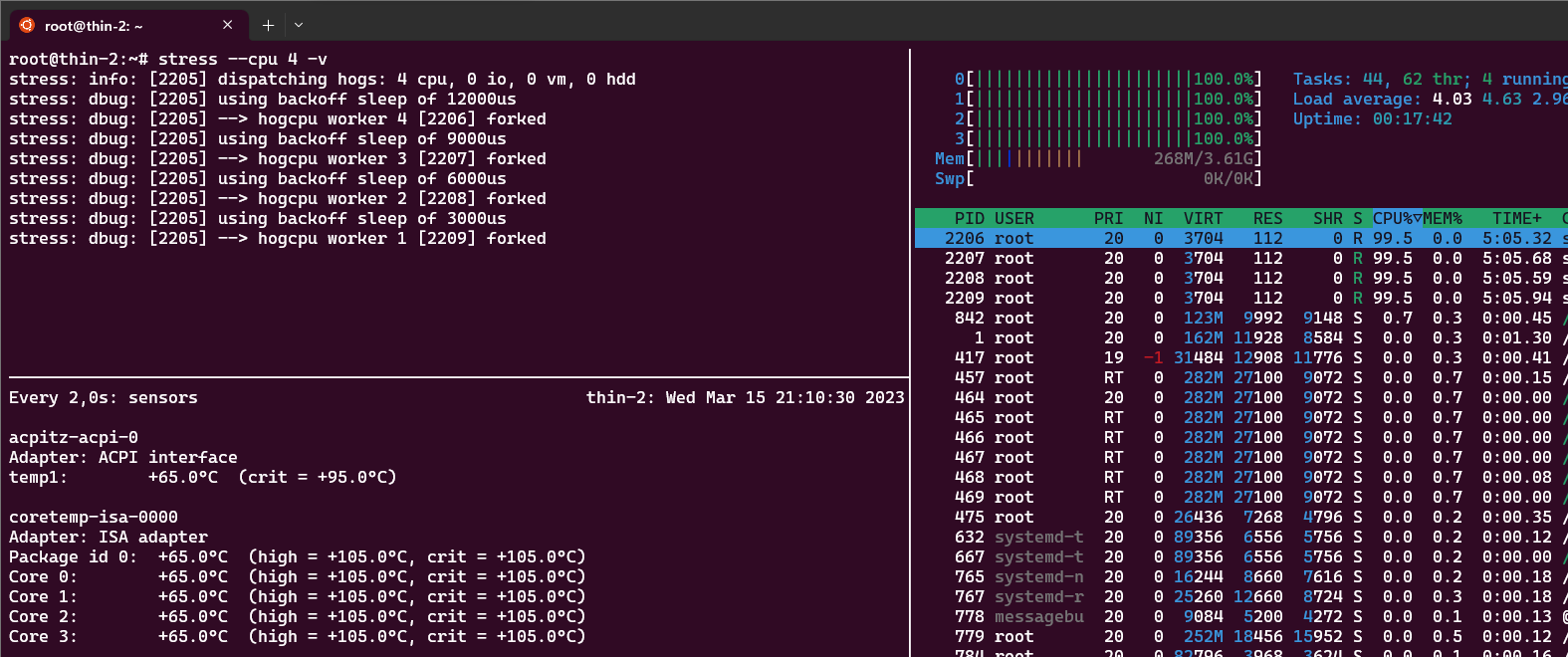
ADP-40PH 40W Idle: (double checked)
LAN connected: ~3.0-3.4 W

LAN disconnected ~2.6 W

ADP-40PH 40W Full CPU Load: stress-ng (double checked)
~11.5 W
stress-ng --matrix 0 --matrix-size 64 --tz -t 60
source: https://wiki.ubuntu.com/Kernel/Reference/stress-ng
further stresing with stress-ng hsa not yielded much!
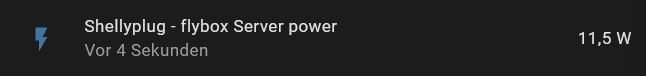
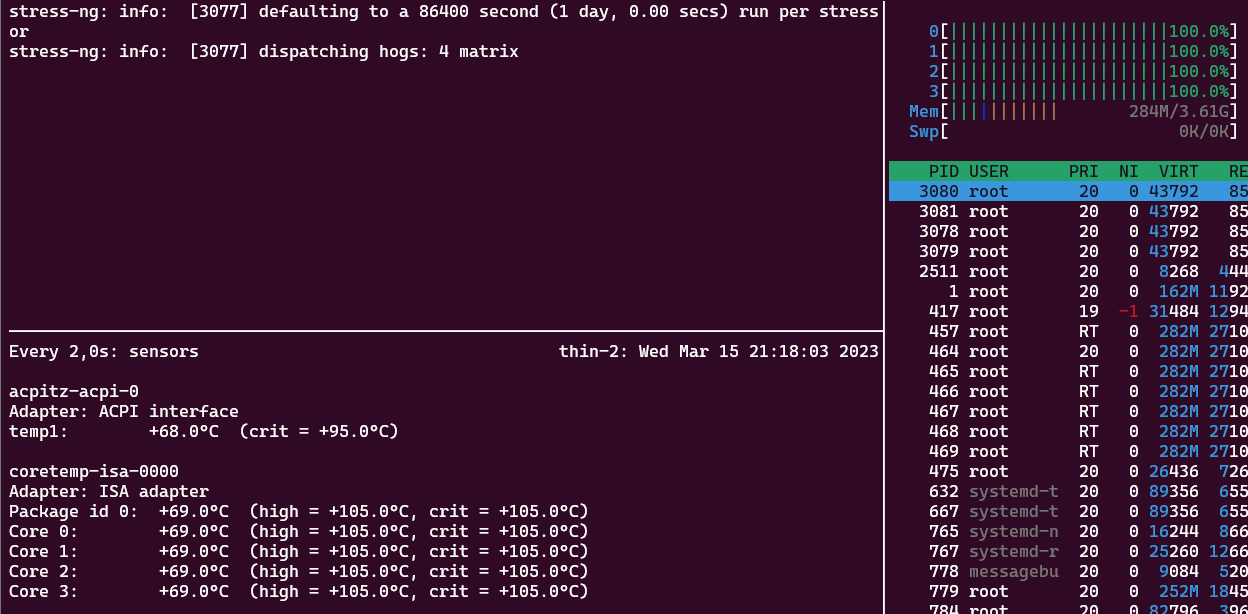
Anker 20W 511 Nano Pro
Its fun because it works due to it is beeing a 9 V 2.22 A supply. the usb-c chip should demand 12 V, but the fujitsu s740 doesnt seem to care enough due to its range from 8-24 V. Didnt checked the voltage on the dc jack, but should be ~9 V. After powertop --auto-tune and in the second try because i forgot screenshots at first.
ANKER 20W Idle with LAN and open SSH session
~2.8 W
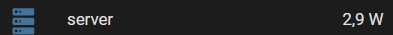
ANKER 20W Idle without LAN cable connected
This is the lowest value i saw and its crazy: 2W! I think if i remove the front LED … or take a thicker copper cable ... It is awesome what we achieved in term of computer chips and efficiency. I am of course not sure how good the shelly plug can measure in this regions.
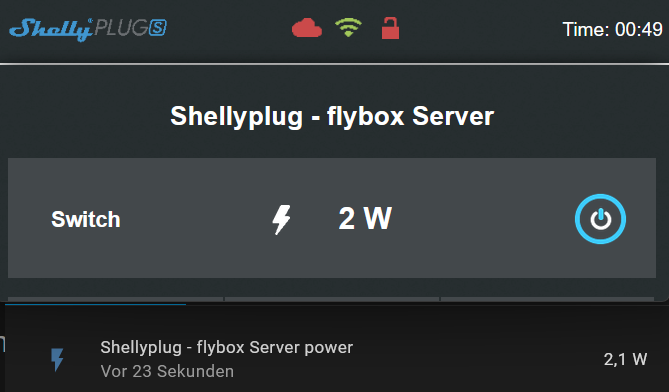
ANKER 20W Full CPU Load: stress
Now we stress the CPU with: stress --cpu 4 -v installed via: apt install stress and it resulted in resulted in ~ 11,6 W power consumption and ~74° C CPU temperature.
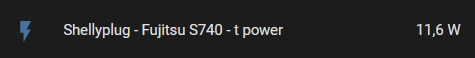
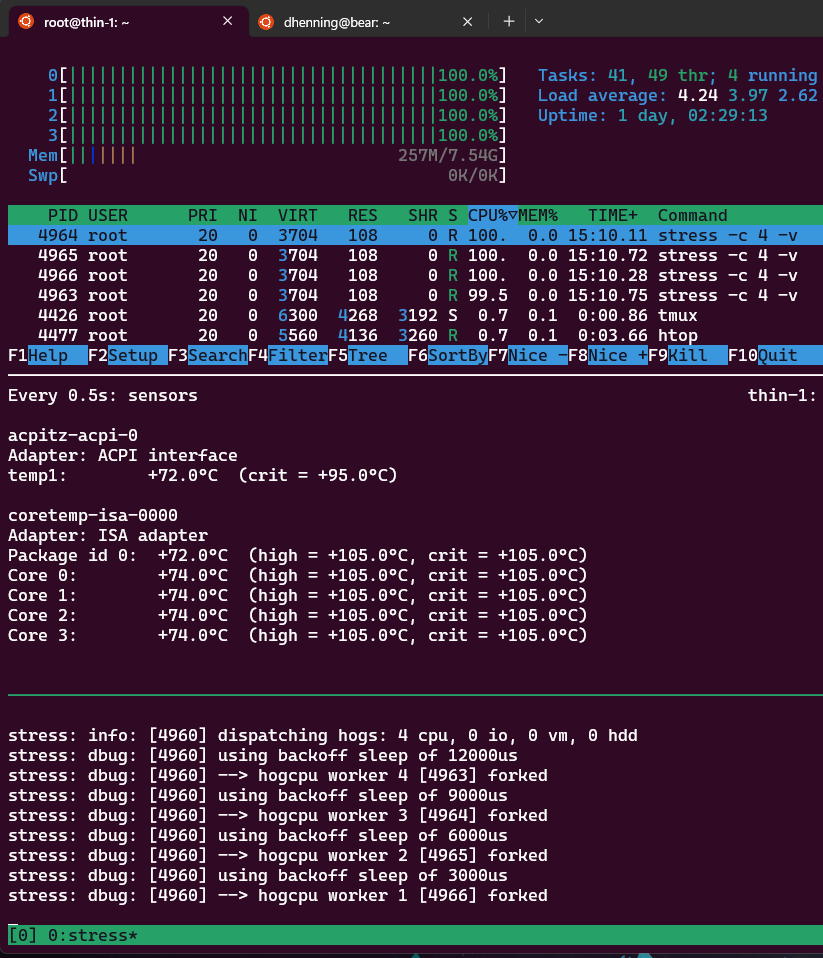
ANKER 20W Full CPU Load: stress-ng
Lets try a different load scenario with:
stress-ng --matrix 0 --matrix-size 64 --tz
This also resulted in slightly less 11.1 W and same temperature at ~74° C after a longer period:
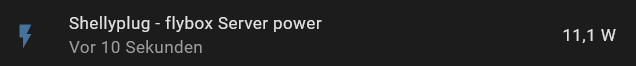
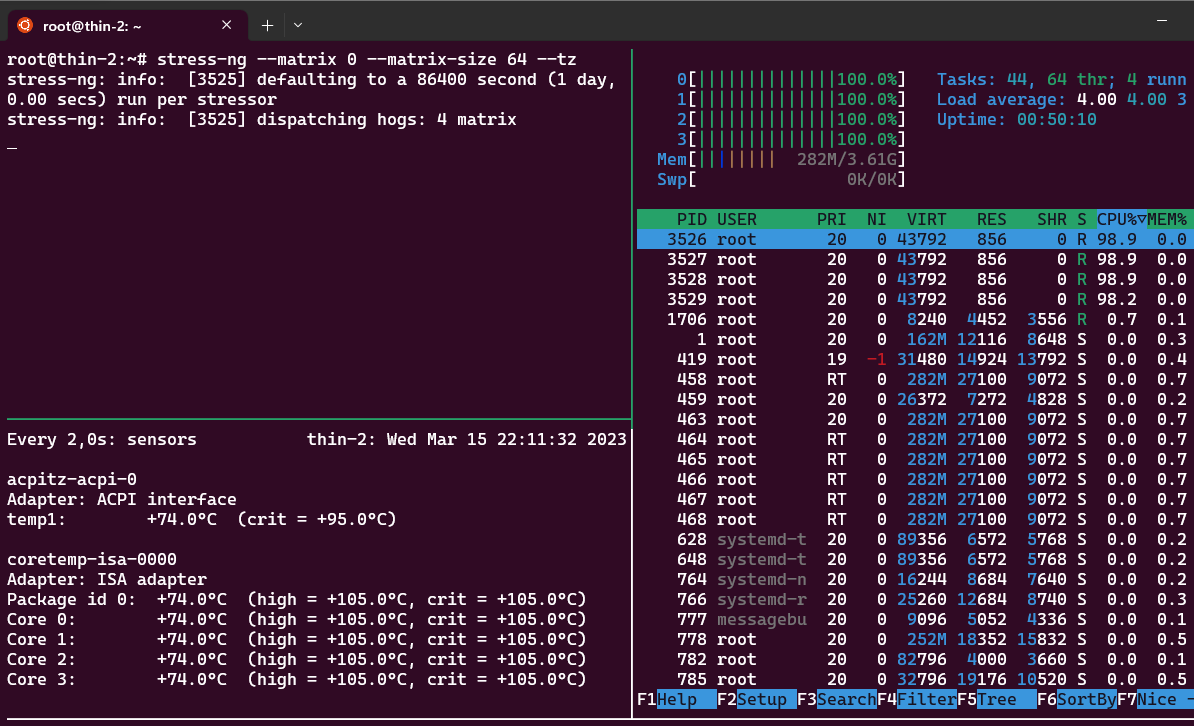
Random: this is how my the power consumption graph for the device looked looked like in home asssistant:
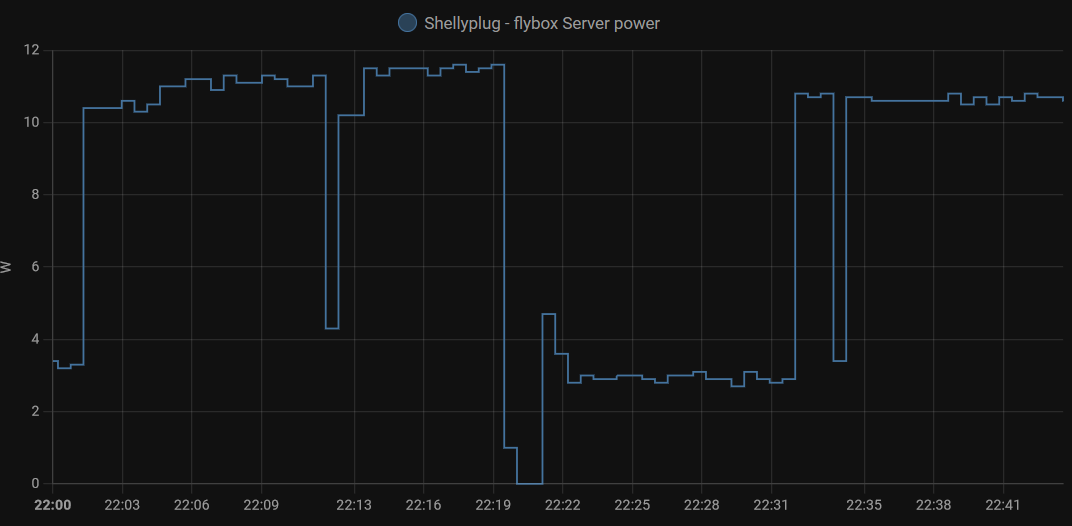
UGREEN 65W 2-port PD PPS
powertop --auto-tune again. (mostly does nothing)
UGREEN 65W Idle
~3.3 W
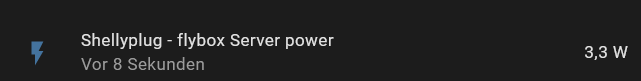
UGREEN 65W Full CPU Load: stress
~10.3 W
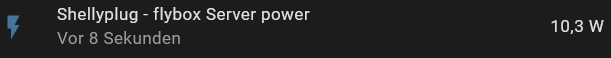
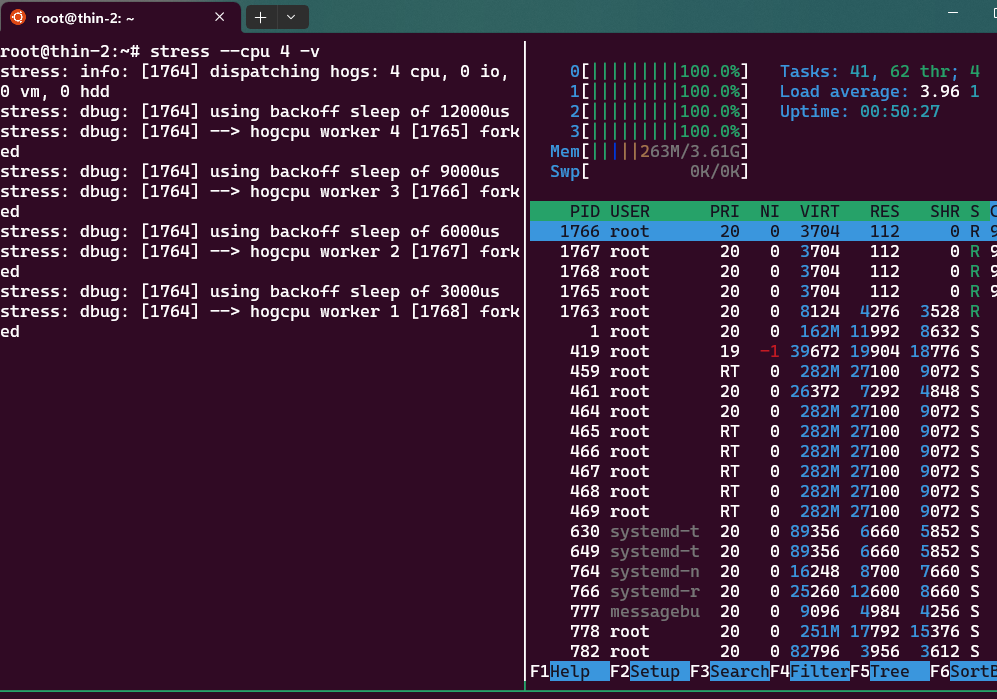
XIAOMI 65W Fast Charger mit GaN Type-A + Typ-C
XIAOMI 65W Idle
~3,0 W

XIAOMI 65W Full CPU Load: stress
~10,7 W
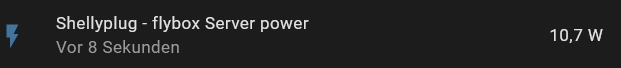
Power consumption learnings
Well we learned: the power bricks behave almost the same and its doesnt matter much in those consumption regions in terms of economics. The smalles ANKER 20W is probably the working in the most efficient range. Both ANKER 20W and UGREEN 65W have very silent coil whining. The XIOAMI 65W is silent so far. XIOAMI delivers ;)
A "warning" about the UGREEN 65W: if you plug the usb-c side cable from the power supply, it reconfigures the ports or something and cut the power for both for a sec and the another machine on the supply also reboots!
Power consumption after RAM and NVME upgrades
I bought an double sided Crucial RAM 16GB DDR4 3200MHz CT16G4SFRA32A DDR4 module: reflink_amazon.
This means double as much chips to provide power with as in compare to single sided modules. Lets test that.
IDLE UGREEN 65W +16 GB RAM
with ssh and htop running. Powersavings applied: powertop --auto-tune. Vendor M2 16 GB SSD.
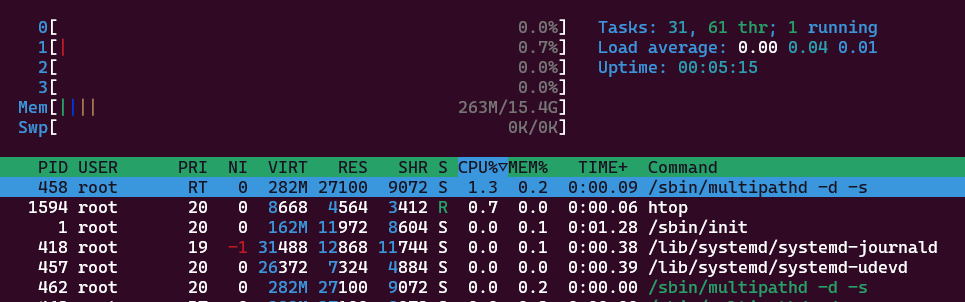
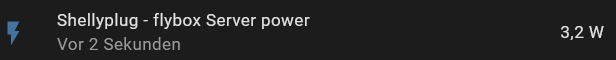
WOW! i love that. before it was the same O_O. Lets check with another power supply:
~3.3 Watt @ storm2 powerbank.
IDLE UGREEN 65W +16 GB RAM + 2 TB SB570 SSD
Now lets put an 2 TB WD SN570 NVME drive into the wifi M2 slot:
~4.15 W @ storm2 powerbank. This is exceptional good in my opinion.
WIFI M2 -> NVME SSD adapter
This is a TS1TMTS830S 1 TB: reflink_amazon builtin. Its pretty long but it works fine. This is the m2 adapter used: reflink_aliexpress to install an nvme drive instead of an wifi card.
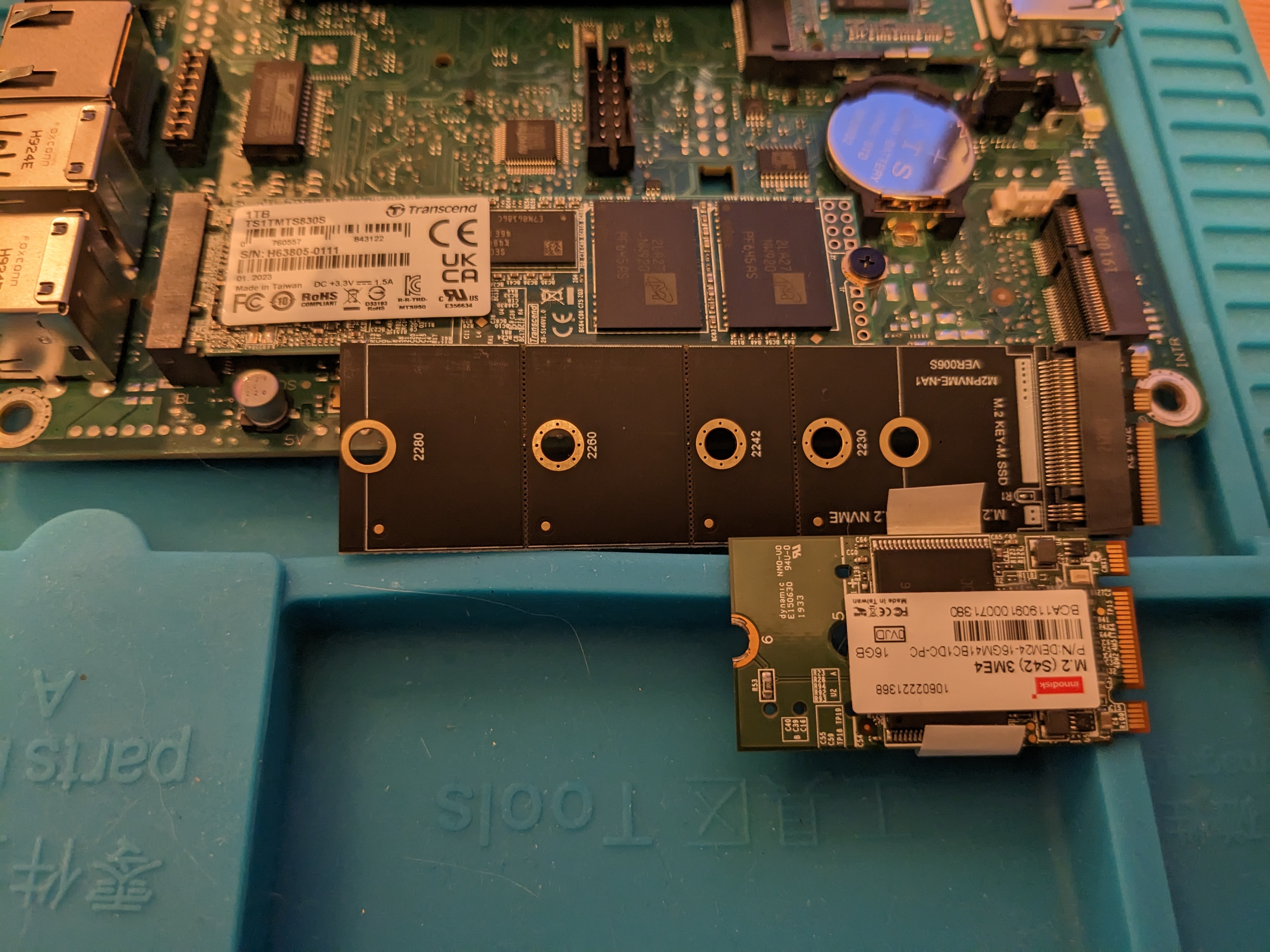
Here some shots with the half sized TS1TMTS430S 1TB: link_amazon and WD BLUE SN570 2 TB builtin. I pre-cut it to the right size and broke off the rest of the pcb with some pliers. Was pretty easy. So we have get an easy to install but slightly more pricy ddr ram cached transcend sata m2 ssd for (system and data) and an pretty cheap nvme (data) into this beast. Of course the second is PCIE 1x.

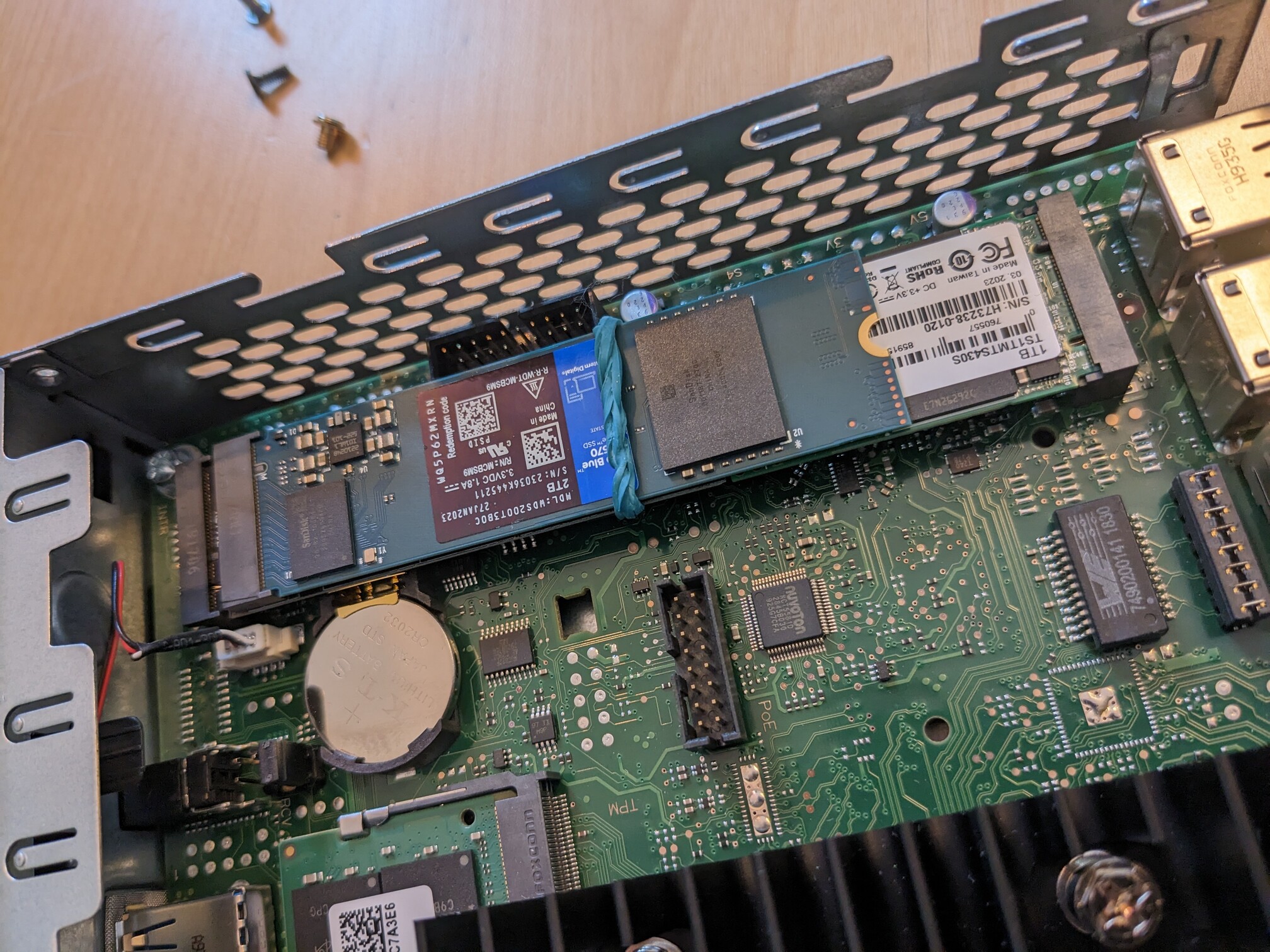
WIFI M2 NVME SSD benchmarks
hdparm
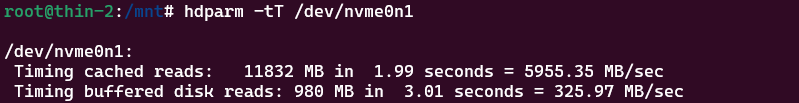
dd
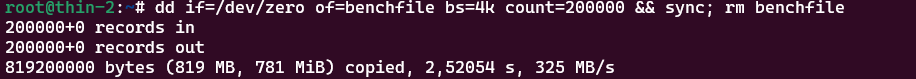
sysbench fileio prepare
sysbench fileio --file-test-mode=rndrw run
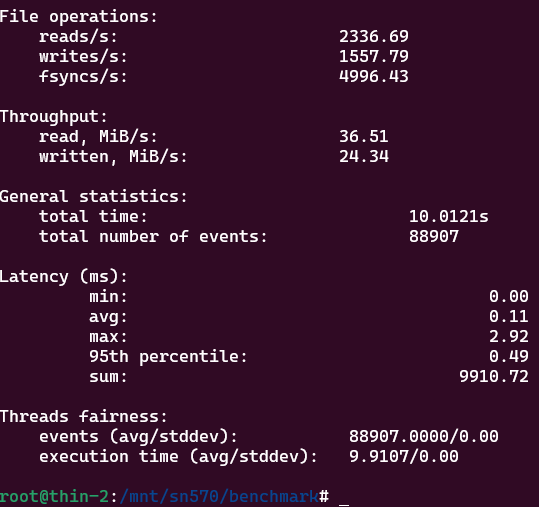
lspci shows 1x bandwith:
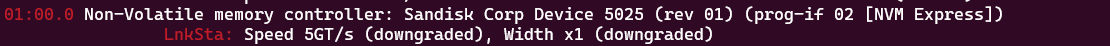
Pictures and impressions