Fujitsu Futro S940 homelab
Motivation
After my very good experience with the Fujitsu Futro S740 i looked around and found that there is an S940 model which has the extra 1x PCIE 2.0 slot. In contrast to the S920 model the S940 was not available to buy. But then i came along this review of the S940 "Fujitsu Futro S940 - twój nowy tani SERWER ??" which is pretty understanble without any polish language knowledge :). He linked the shop kompre.pl and this is how i found out they are available now!
A quick search revealed the ebay seller dezaw-80. I contacted them with my silly questions about "coil whine" and usage of 10G PCIe cards and i was suprised by the expertise, so i decided to buy one.
P.S. As they start to popup for selling: mydealz.de. In this case for a very good price so i bought an second unit for 69 €!
The ebay unit arrived with:
- 16 GB RAM
- 512 GB SATA SSD
- 2x 90° PCIE Riser cards
- External Fujitsu DC powersupply:
19V 4,22A"ADP-80SB A"
The unit worked fine as expected and also had almost no coil whine noise 👍. Only when you place your ear really near, as i know from the S740 units.
The S940 then received the following Upgades:
- New thermal paste
- M.2 SATA/NGFF slot: Transcend MTS830S SSD 4TB
- M.2 WIFI slot + adapter: Samsung SSD 970 EVO Plus 2TB
- 10Gbit Intel X520-DA1 82599EN SFP+ Network card
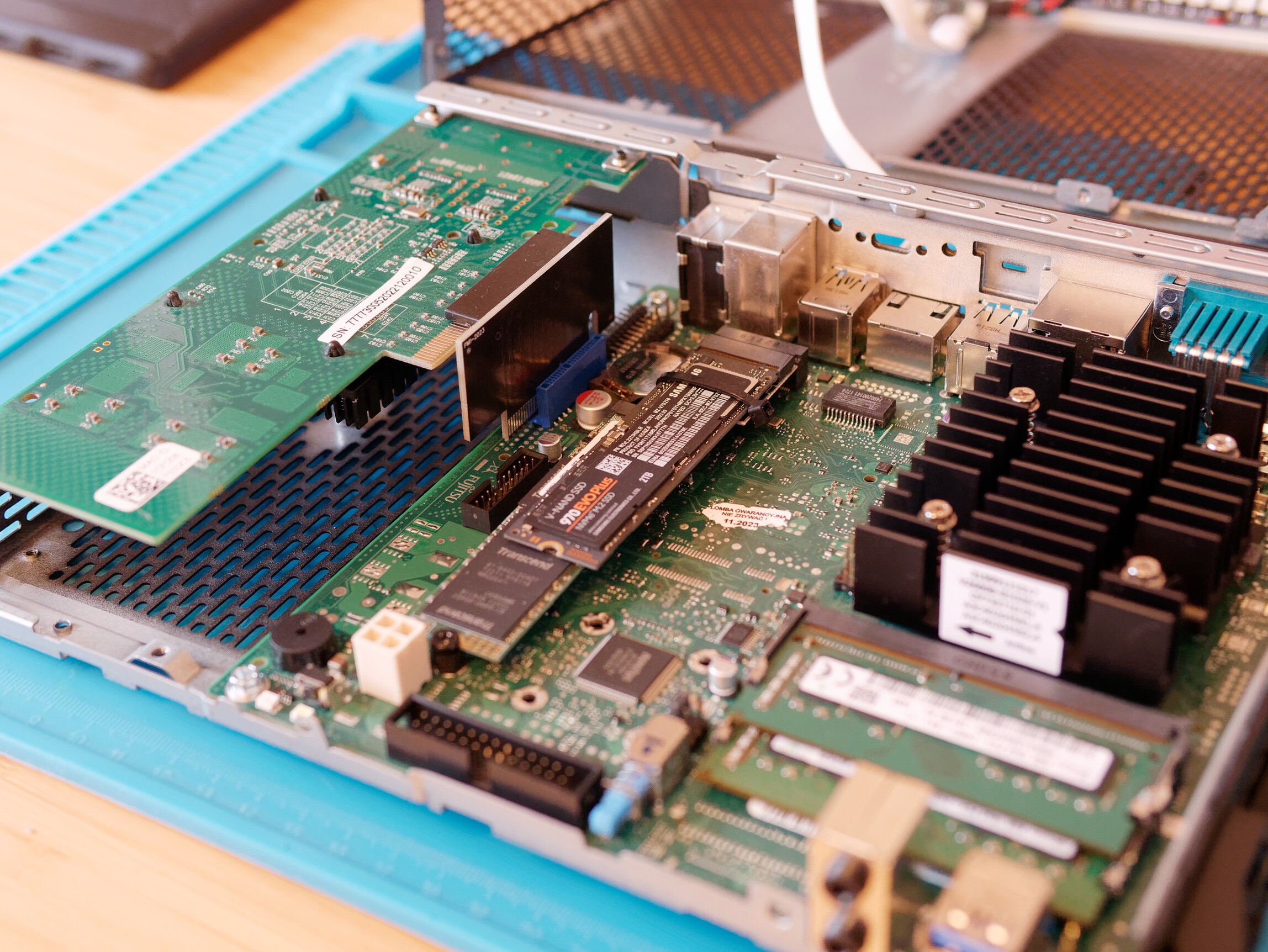
M2 SSDs
The adapted NVME SSD will float over the SATA SSD and can be easily attached via a cable tie on the M2 Adapter PCB itself:
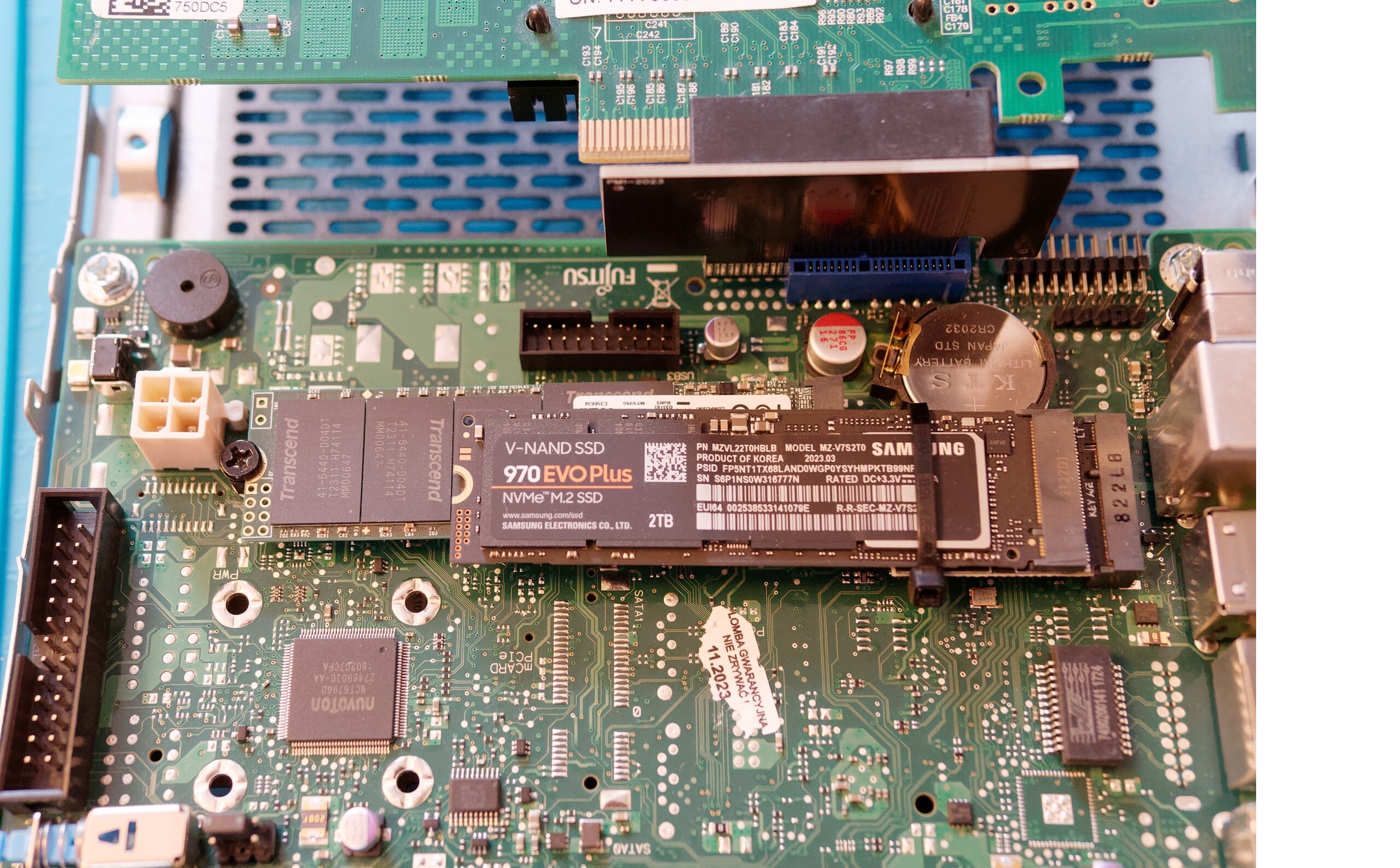
Booting
The machine can boot from the NVME SSD without any problems. I chose the NVME SSD for the hope of more IOPS, but need to benchmark this first. The bandwith is very similar for both disks due to the interface limitations.
Benchmark SATA/NGFF SSD
Reading speeds benchmark for the Transcend MTS830S SSD 4TB:
root@railtron:~# hdparm -tT /dev/sda
/dev/sda:
Timing cached reads: 9216 MB in 1.99 seconds = 4629.86 MB/sec
Timing buffered disk reads: 1200 MB in 3.00 seconds = 399.73 MB/sec
root@railtron:~# hdparm -tT --direct /dev/sda
/dev/sda:
Timing O_DIRECT cached reads: 790 MB in 2.00 seconds = 394.14 MB/sec
Timing O_DIRECT disk reads: 1206 MB in 3.00 seconds = 401.46 MB/sec
Benchmark NVME
Reading speeds benchmark for the Samsung SSD 970 EVO Plus 2TB:
root@railtron:~# hdparm -tT /dev/nvme0n1
/dev/nvme0n1:
Timing cached reads: 8746 MB in 1.99 seconds = 4393.45 MB/sec
Timing buffered disk reads: 1098 MB in 3.00 seconds = 365.59 MB/sec
root@railtron:~# hdparm -tT --direct /dev/nvme0n1
/dev/nvme0n1:
Timing O_DIRECT cached reads: 810 MB in 2.00 seconds = 404.32 MB/sec
Timing O_DIRECT disk reads: 1216 MB in 3.00 seconds = 405.27 MB/sec
PCIe Riser modification
The S940 can use low profile PCIe cards with an 90° riser card. Those both came with the S940 unit.
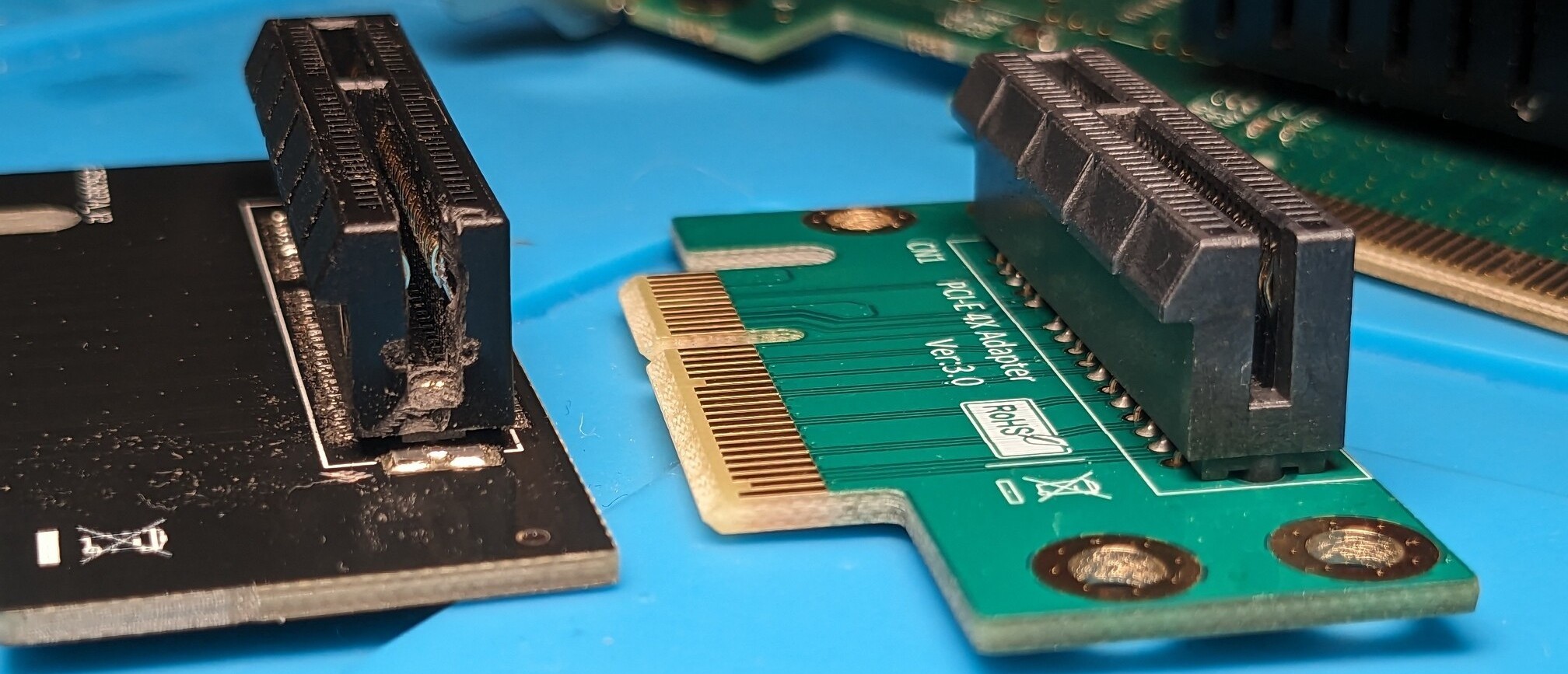
The green one allows to use the card in slightly angled position. The black one is the right height, but limits mechanically to usage of 1x cards. This can be quickly fixed with some dremel milling. Try not to dremel the pins though.

10Gbit Intel X520-DA1 network card
The card worked out of the box in the modifier riser. As you can see unterneath the caard is plenty of space.
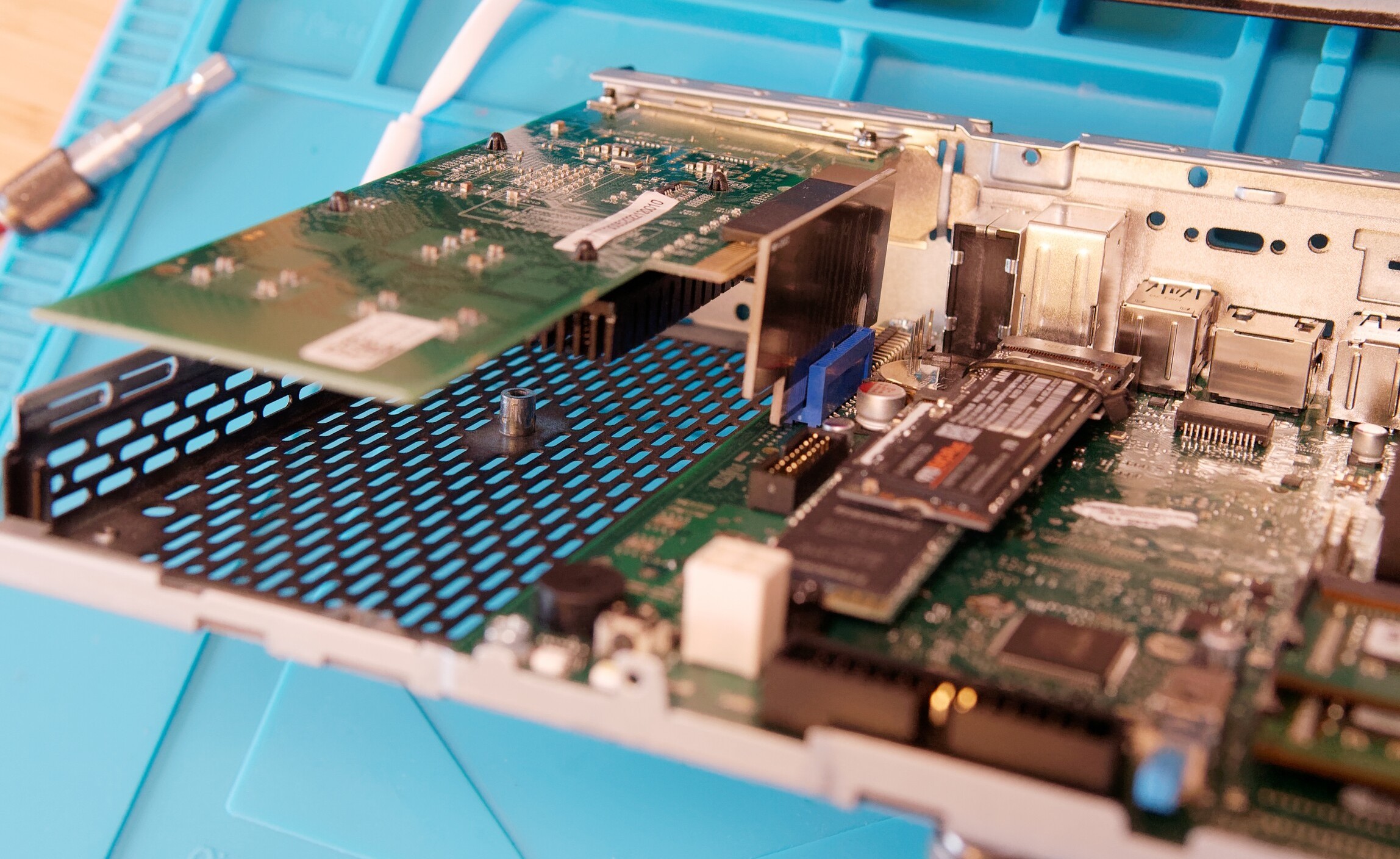
01:00.0 Ethernet controller: Intel Corporation 82599ES 10-Gigabit SFI/SFP+ Network Connection (rev 01)
Subsystem: Intel Corporation Ethernet Server Adapter X520-1
...
Capabilities: [a0] Express (v2) Endpoint, MSI 00
...
LnkCap: Port #0, Speed 5GT/s, Width x8, ASPM L0s, Exit Latency L0s unlimited
...
LnkSta: Speed 5GT/s, Width x1 (downgraded)
Because it is limited to PCIe 2 x1 it cannot reach the full speed, but i knew this. Here some benchmarks with the default MTU of 1500.
root@railtron:~# iperf3 -c 10.10.1.11
Connecting to host 10.10.1.11, port 5201
[ 5] local 10.10.1.161 port 60934 connected to 10.10.1.11 port 5201
[ ID] Interval Transfer Bitrate Retr Cwnd
[ 5] 0.00-1.00 sec 318 MBytes 2.66 Gbits/sec 35 632 KBytes
[ 5] 1.00-2.00 sec 310 MBytes 2.60 Gbits/sec 0 711 KBytes
[ 5] 2.00-3.00 sec 324 MBytes 2.72 Gbits/sec 1 800 KBytes
[ 5] 3.00-4.00 sec 325 MBytes 2.73 Gbits/sec 0 853 KBytes
[ 5] 4.00-5.00 sec 325 MBytes 2.73 Gbits/sec 17 912 KBytes
[ 5] 5.00-6.00 sec 324 MBytes 2.72 Gbits/sec 0 970 KBytes
[ 5] 6.00-7.00 sec 322 MBytes 2.71 Gbits/sec 3 730 KBytes
[ 5] 7.00-8.00 sec 325 MBytes 2.73 Gbits/sec 0 816 KBytes
[ 5] 8.00-9.00 sec 321 MBytes 2.69 Gbits/sec 1 868 KBytes
[ 5] 9.00-10.00 sec 325 MBytes 2.73 Gbits/sec 2 902 KBytes
- - - - - - - - - - - - - - - - - - - - - - - - -
[ ID] Interval Transfer Bitrate Retr
[ 5] 0.00-10.00 sec 3.14 GBytes 2.70 Gbits/sec 59 sender
[ 5] 0.00-10.00 sec 3.14 GBytes 2.70 Gbits/sec receiver
iperf Done.
And the oter way around:
root@railtron:~# iperf3 -s
-----------------------------------------------------------
Server listening on 5201 (test #1)
-----------------------------------------------------------
Accepted connection from 10.10.1.11, port 34164
[ 5] local 10.10.1.161 port 5201 connected to 10.10.1.11 port 34176
[ ID] Interval Transfer Bitrate
[ 5] 0.00-1.00 sec 337 MBytes 2.83 Gbits/sec
[ 5] 1.00-2.00 sec 331 MBytes 2.77 Gbits/sec
[ 5] 2.00-3.00 sec 336 MBytes 2.82 Gbits/sec
[ 5] 3.00-4.00 sec 347 MBytes 2.91 Gbits/sec
[ 5] 4.00-5.00 sec 341 MBytes 2.86 Gbits/sec
[ 5] 5.00-6.00 sec 345 MBytes 2.89 Gbits/sec
[ 5] 6.00-7.00 sec 337 MBytes 2.83 Gbits/sec
[ 5] 7.00-8.00 sec 337 MBytes 2.82 Gbits/sec
[ 5] 8.00-9.00 sec 346 MBytes 2.91 Gbits/sec
[ 5] 9.00-10.00 sec 357 MBytes 3.00 Gbits/sec
[ 5] 10.00-10.00 sec 474 KBytes 3.20 Gbits/sec
- - - - - - - - - - - - - - - - - - - - - - - - -
[ ID] Interval Transfer Bitrate
[ 5] 0.00-10.00 sec 3.33 GBytes 2.86 Gbits/sec receiver
-----------------------------------------------------------
Server listening on 5201 (test #2)
-----------------------------------------------------------
The card does not hot in my usecase so far.
Lightmod
Ive added an D1 Pro mini with the awesome WLED library. The ideas is to represent the (CPU) system load with dim or bright blue and red.
WIP more to come.
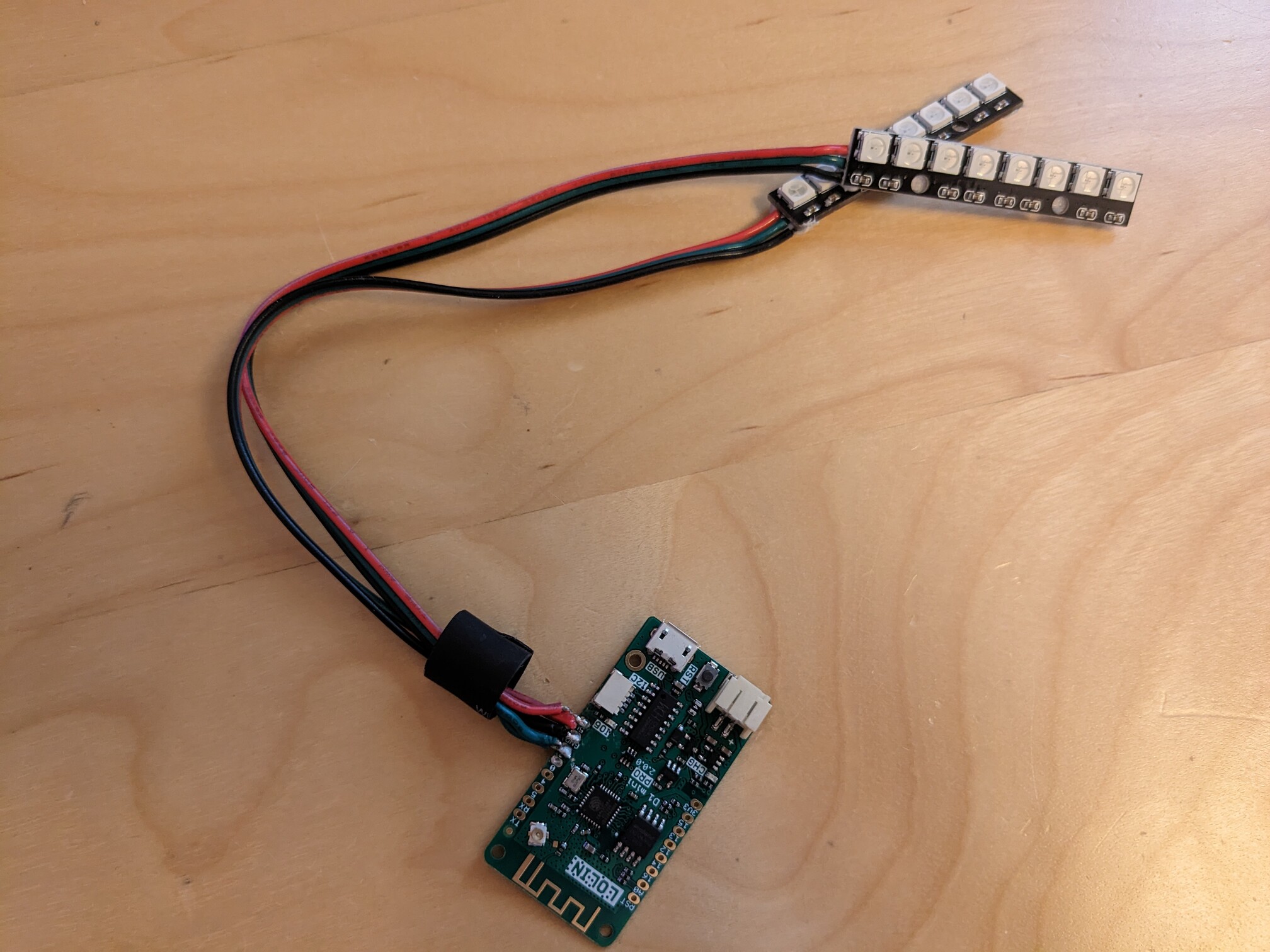
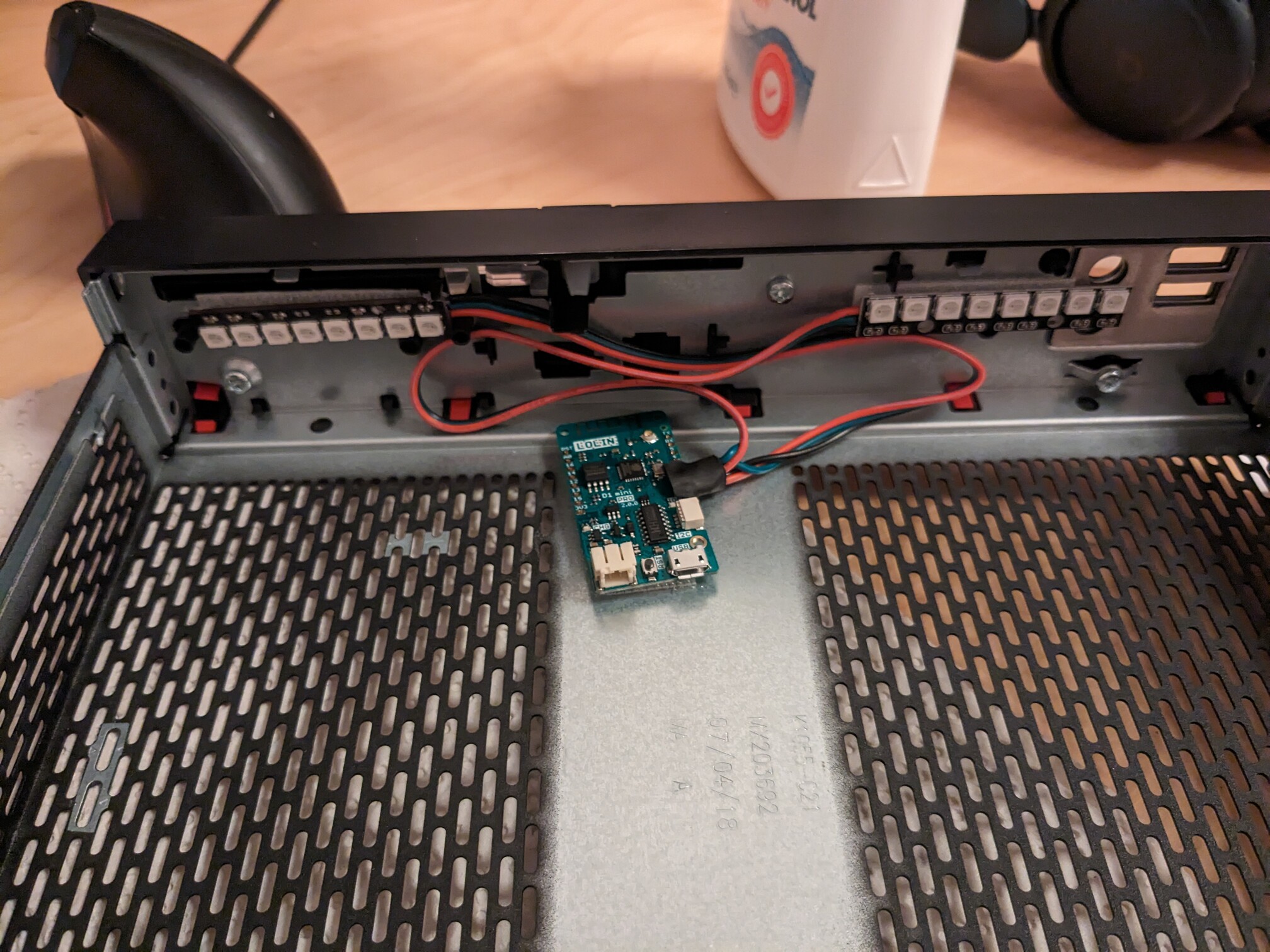
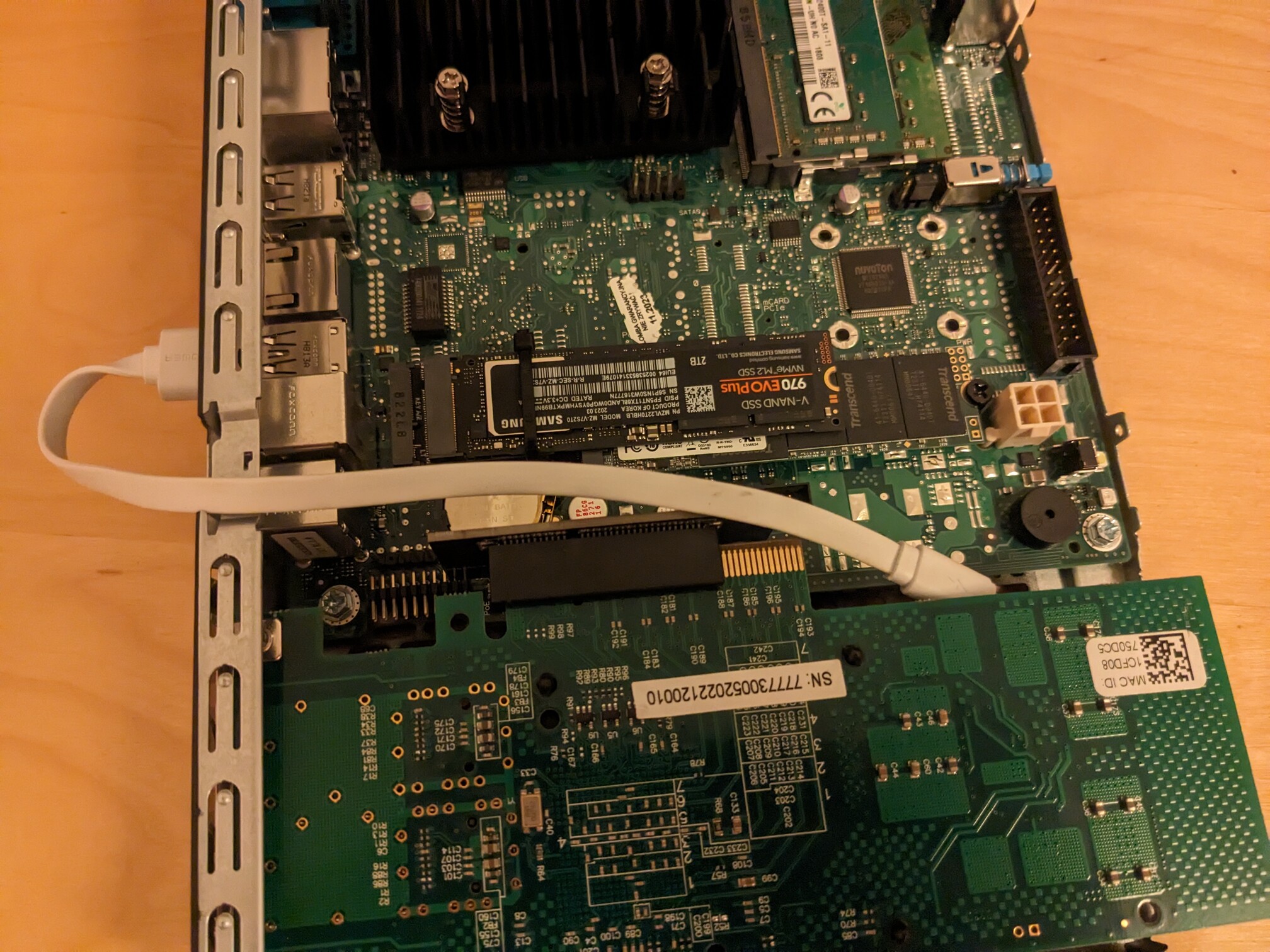
Notes
- The space under the PCIe card could be used to hold USB NVME enclosures. They could be attached and run from the internal USB3 pinheader on the mainboard.